The most commonly used CMS is WordPress. There many times we have to change the hosting ,due to variety of reasons.
The first thing to remember is to take a back just after installing WordPress and continue taking at regular intervals.
A suitable and easy backup plugin is Updraft and that is the plugin you should install the first or second after installing WordPress.
It is FREE.
Make sure the hosting you are migrating is providing better services such as:
- Good fast website
- good support.
- maintenance
We recommend a good hosting with a good support.
We talk about transferring hosting . It can be easily done by the Duplicator Plugin. The lite version is called Duplicator Lite and is FREE.
A.
- install the plugin and activate it.
- After installing go to packages.
- click Create New Package.
- A simple wizard comes and you follow the steps.
- There would be two files generated installer and Archive package.
- Click download both files. Save them in a folder say Old Hosting .(call it OH)
In New Hosting ,logging in cPanel
B
Step 1.(B.1)
- Create a database and you can name it as the old one.
- create a user giving privileges' to the database.
- Keep all information and save it in a text file . Call file nwhosting.txt for example.
- Keep it in a folder called NW. .
Step 2.(B1.2)
B1.2 Install WordPress if not installed in root directory.
B1.3 Upload files from(both files) folder OH in step 1.6.
Step 3
- Install Duplicator lite plugin a new Hosting WordPress . (you did that in step B1.2).
- Go to browser http://www.domain1.com/installer.php. This should be done after you connect new hosting with your previous domain. You are changing just hosting ,domain stays same.
- A new wizard comes to ask for database details. Chose existing database. Give details saved in earlier text file nwhosting.txt .
- Follow the wizard. If it is connect you be shown of positive results.
The plugin developers Awesome Motive have done great job in addition to their existing plugins called Monster insights.
Check them out.
Pls like us at FB page.
Looking for article writer related to technology?





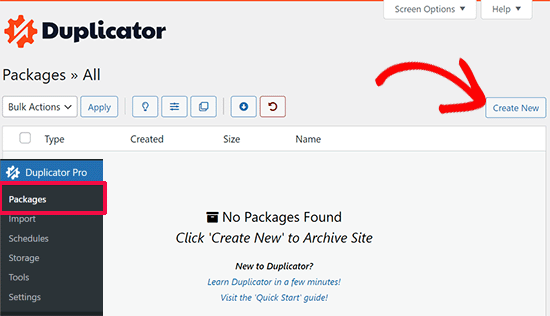
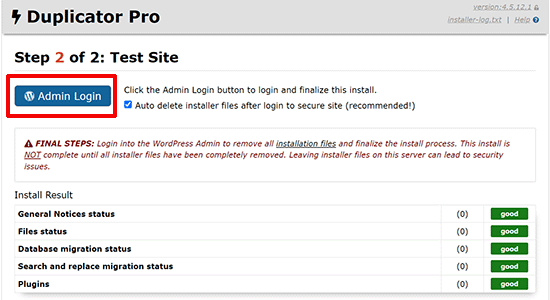

0 Comments:
Post a Comment